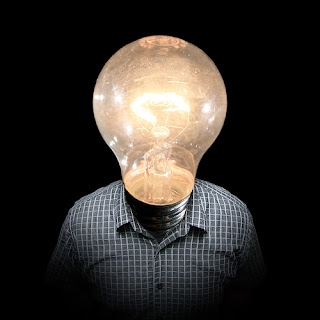Those of you who know me probably associate me with DST...and I will talk to anyone about it who will be polite enough to sit still. I thought I would "catch up" here by posting a series of items I have written on DST. More of my resources can be found at
There was a time, not too long ago, that very few educators had ever heard the term “Digital Storytelling.” Last month I attended a conference that featured over a dozen presentations on the topic. While many educators are now aware of the theory and concepts, a number of people are apprehensive about taking the plunge into DST because they are not sure about the specific “nuts and bolts” of coordinating a project for students. Through trial and error, I have found a set of strategies that streamline the process and permit students to achieve the best results.
“Classic” DST focuses on seven elements for creation: Point (of view), Dramatic Question, Voice, Pacing, Soundtrack, Economy, and Emotional Content (Lambert). While most teachers easily recognize these elements, the true challenge emerges: how to get students to display them in their own stories. The first step a teacher must take is to develop a sequential set of steps, and promote specific expectations for each step.
Developing Story topics: “You do have something to say. Most young (and old!) people feel that they have nothing extraordinary to tell. Showing students several examples, and having them participate in cooperative sharing activities allow them to gain confidence in sharing their own experience. Certain prompts can elicit ideas: A time you had to grow up, making a friend, losing a loved one, a “bike” story, the story of your name, a tribute to a family member—these all can inspire students to begin thinking about their own experiences. Often times, a popular topic is a sports story. A word of caution: If the story merely consists of “winning the big one,” another idea should be considered. Sports stories usually work only if two conditions are met: one, if the person gains or learns something from the experience; and two, if the story focuses on a specific moment or person. Students should be discouraged to explain the whole season, or else all we have is a highlight film.
Writing the story: “show, don’t tell!” Economy is one of the most important elements of DST. One of the best way to write economically, and at the same time vividly, is to master the skill of showing, as opposed to telling. Simply put, encourage students to write using “observations” instead of “inferences.” We experience the world through our senses, and effective storytelling is achieved through creating vivid pictures with words. Instead of telling the audience, “I was scared” an effective narrator shows fear with observations such as “sweaty palms,” “shaking knees,” and “trembling arms.” Once again, peer revision is critical at this stage.
Images: “quality, not quantity” When students begin collecting pictures to accompany their story, emotion often overtakes them, and they come to class with dozens, and dozens, and dozens of pictures that all have sentimental value. If all the pictures are used, the result is a digital scrapbook, not a story. For a three-minute story, limit students to a maximum of fifteen images. This achieves two goals: first, it forces students to make value decisions on the photos, and results in only the “best of the best.” Second, it focuses the attention back to the story. Students must rely on the story driving the images, instead of the images driving the story. A word about video…
Digitizing: “Size does matter” To supplement their own pictures, students can search for images on line. Several of the standby search tools work, such as Google or Altavista. However, I recommend Flickr.com for vivid artistic images. No matter where images are harvested, make sure the size exceeds 640x480 pixels. Any smaller, and the images look like a scene from Cops. This is especially true is pans or zooms are utilized. Also, if the story is to be published, make sure to emphasize ethical use of artistic property, and always adhere to copyright laws.
Storyboarding: “the visual outline” Storyboarding allows students to “structure” their story and “sync” images to words. One advantage, is that it enhances revision of the story once students see how the words work with the images. At times, it is wise trim, or even omit narration altogether if the image creates enough of an impact. Several methods of storyboarding are effective. Powerpoint can render a quick and easy version, or a template from Word using text and image boxes can also suffice. All students need to do is insert images in order, and copy and paste the corresponding narration. Storyboarding “software” is also available. However, I have found these to have a few too many options, thus complicating the process. The most important advantage of storyboarding is that it creates an efficient blueprint for the movie once students finally get to the lab; and if your school is like mine, days in the studio lab are precious.
Digital editing: “more power?…not necessarily” There is a balancing act when selecting video editing software. On one hand, students need the freedom to utilize a variety of effects; however, they also can’t spend an entire quarter learning software. Adobe Premier is one of the benchmarks of professional editing software. The price tag and complexity make it a poor choice for students. On the other end, Windows XP comes loaded with Moviemaker. It’s free and easy, but only allows for one audio track (bye bye soundtrack). Two of the better mid-priced programs are iMovie for Mac users, and Pinnacle Studio 9 for PC. Both offer a good combination of flexibility and ease of use. New on the front: Microsoft Photostory 3. Get a load of this: pan and zoom, transitions, two soundtracks, “packaged” background music, visual effects, all presented with a step by step wizard to render stories very efficiently. Oh, and it’s a free download from your friends at Microsoft (Thanks to Guy Ballard, et. Al from Niles for the hot tip!)
Recording voice over: “Sloooow Dooooown” We all get nervous when we speak for an audience. When we get nervous, heart rate and blood pressure rise. Imagine what this does to a student’s rate of speech. To get students to slow their rate of speaking, I will record an excerpt from a documentary containing narration. Next, I transcribe the narration and ask students to read it aloud while a partner watches the clock. Then we play the actual excerpts. Students are amazed to hear the voice over take at least twice the time to read. Explain to students that their audience needs time to process images, and that a slower pace (most of the time) is much more effective. Also, blocks of time with no narration can be even more poignant at certain. times. At first, students will resist the slow, deliberate, articulate pace of narration.. However, with practice, they will improve
Choosing a soundtrack “Instrumental vs. lyrical” A carefully chosen soundtrack can have a dramatic impact on the entire story. Pacing, emotion, point, and dramatic question are all enhanced with appropriate music. Imagine Jaws with out its signature “du-dum.” Conversely, a poorly chosen soundtrack can be distracting and confusing. The question remains, “What makes a powerful soundtrack?” The first rule, is that lyrics during narration is usually ill-advised. However appropriate lyrics with no narration can be very powerful. Many editing software titles contain “packaged” music that can be easily dropped into the story. Often, however, students want to bring in their own favorite music, which is fine, as long as the tone is appropriate. Movie soundtracks are excellent places to look. A word of caution: encourage students to select only one piece of music. Abrupt, frequent changes do little more than confuse the audience.
Effects: “Less is more” With students, I use the metaphor of salting food. A little bit improves taste, too much just makes food salty and raises blood pressure; similarly, too many effects raises my blood pressure! The rule of thumb, is that if an effect is used, there must be a reason for it. Transitions between images help tell the story. Students need to know what different transitions imply. I use a punctuation metaphor to teach transitions. A“cut” or no transition is like a comma or no punctuation mark, and serves to quickly move between two closely related ideas. A “dissolve” resembles a period, and suggests a change to a related idea. A “fade” is like a new paragraph and suggests a change of topics or passage of time. A particularly effective technique is the use of a black screen for several seconds: with or without sound. Beyond these, most transitions are superfluous and distracting and should be discouraged. Pans and zooms can add movement to static images, focus the audience, or give a sense of place for an object. In most cases, slow movement is best so as not to distract the audience. Text as art:
An effective method for focusing the audience on a particular line is to actually use text on the screen. Select lines that are particularly important and use a plain font. Text can be used in lieu of narration or in addition. Printed words can also be used to emphasize song lyrics. Remember that each of these techniques creates a different effect. There are of course thousands of other effects such as manipulating color, contrast, lighting, use of split screens, overlays, green screen animation. However, less is more. The common denominator is that effects should enhance the story instead of dominate it
Production and presentation: “ show time!” For a story to be a story, it must be shared. At minimum, classmates should view all stories created. I tend to make quite a “production” of the whole experience. Students spend a moment introducing the story, and after the film and a hearty round of applause classmates give positive feedback to the storyteller. DST is also a great medium for presentations to literary clubs or even at an all-school assembly. The people at Niles District 219 have created
http://www.digitalstories.org/ as a venue for viewing and posting digital stories. This allows students to post their stories to the world. Give it a look; it’s quite impressive.
For educators new to DST, the task can appear daunting. Following a few strategies will help students get started. Once they get the idea, there’s no stopping them.